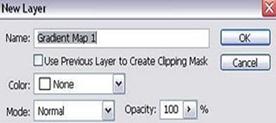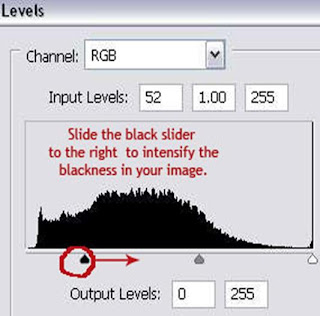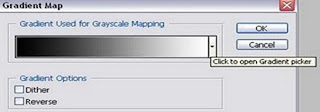The First Picture Taken
He used the camera obscura, which was mostly used for illustration or tracing. But trough time, and Joseph Niepce’s, it was made easily portable and printable. He called it the sun print. He was able to print images on photosensitive paper.
It would usually take eight hours to produce one image. The prints were very fragile, and eventually faded. The quality and durability of picture prints were eventually improved during the coming years.
It is because of Joseph Nicephore Niepce’s work, and many others, that we are able to enjoy our memories today. He showed us a different view. Niepce's helped to improve our vision, and changed our minds towards the beauty that surrounds us in our everyday lives.